Digital Crate FAQ
DISCLAIMER: These are a set of compiled suggestions for computers having issues using the Digital Crate. These are recommendations
by the developers of the download applet and other sources. Use these recommendations at your own risk. We are not responsible
for any unexpected issues that might occur. Please take the necessary precautions before installing or configuring any software
or applying any updates to the operating system.
Update - 2/14/2014
With Java update 7u45, Java announced its intention to introduce new security requirements in an upcoming release by adding the following warning in yellow “This application will be blocked in a future Java security update because the JAR file manifest does not contain the Permissions attribute”. You may see a popup similar to this recently.
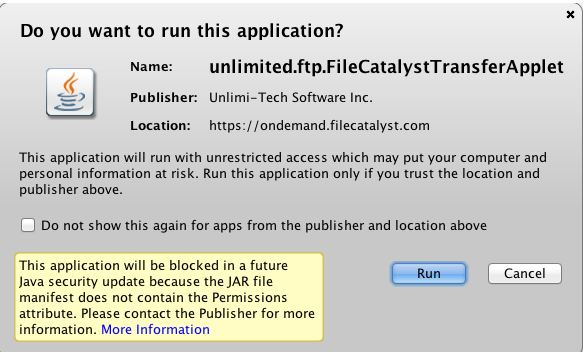
This update to Java has been released as Java 7u51.
Members should update to this version at:http://java.com/en/download/index.jsp
After you install it, you may see the following pop up in your browser when you go to download:
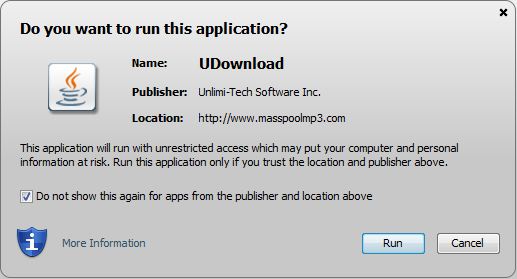
We have updated our Java applet that conforms to the new security policies. Please know that this applet is 100% safe and will do no malicious harm to your computer.
Check the "Do not show this again..." checkbox if you do not want this warning to popup again.
Then click run and you should be all set to download your digital crate tracks as you have before.
If the download page looks strange or is blank. Right click and Refresh/Reload the page to make sure the new scripts are loaded correctly.
MAC Computers
Apple has again tightened security for using Java applets by blocking access to the local file system.
When applets which need to access the file system are launched, they will only allow downloaded files
to the file system when it has permission. Safari allows users to place specific websites in an "Unsafe Mode"
which grants access to the file system.
To set this do the following;
Navigate to "Safari -> Preferences ->
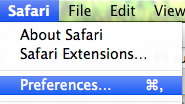
Security (tab) -> Internet plug-ins (Manage Website Settings)"
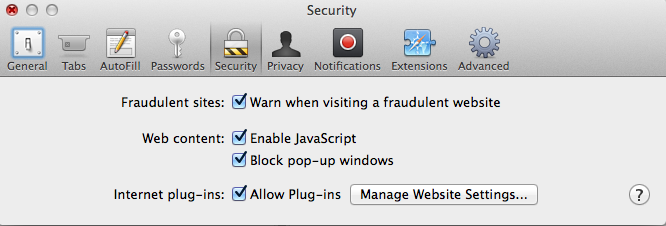
Find the site in question and modify the dropdown to "Run In Unsafe Mode" and always allow.
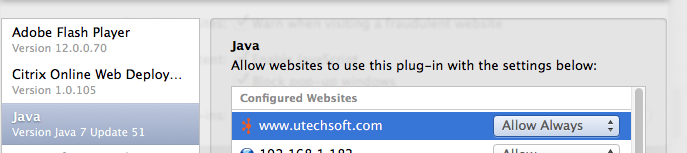
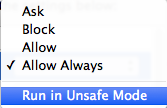
You will be asked to accept the site's certificates.
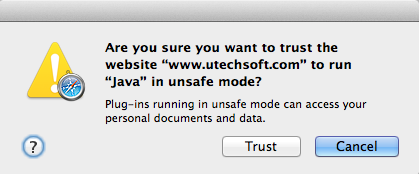
After you select done, repeat the process to verify, you should notice a triangle hazard sign if the site is in the desired state.
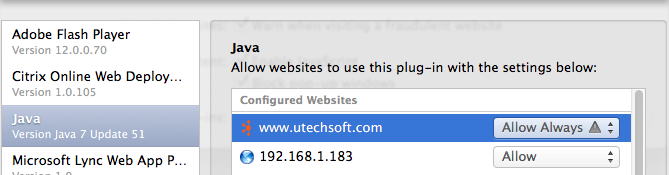
Alternatively, you can try and use latest version of the FireFox browser. Many members have found this fixes the issue as well.
MAC Errors - 2/14/2014
Even after doing the above, some users might receive errors when downloading files using the crate.
Beginning in OS X 10.7.5, Mac introduced a feature called "Gatekeeper" to protect OSX machines from unregistered apps. The default setting for allowed download of applications was changed from “Anywhere” to “Mac App Store and identified developers”.
This setting can be changed by accessing system preferences and selecting “Security & Privacy”. In the general tab unlock the options by clicking on the lock in the lower left corner and select the “Anywhere” option relocking the tab after making the change.
Alternative Option:
A second method to install applications is to bypass the security check altogether. Right-click the app (with a single button mouse you must Ctrl+click) and select open from the menu listing. Install to your desired location.
Link to apple support regarding Gatekeeper:
http://support.apple.com/kb/HT5290?viewlocale=en_US&locale=en_US
Update - 4/4/2015
Once again, Oracle has made it even more difficult to run Java applets in a browser. Now, security settings are even stricter.
You might see the following when you try to use the Digital Crate.

However, there is a way to allow the Digital Crate to run correctly.
Update your Java installation to the latest version.
Open your Control Panel and run the Java (32 bit) application.
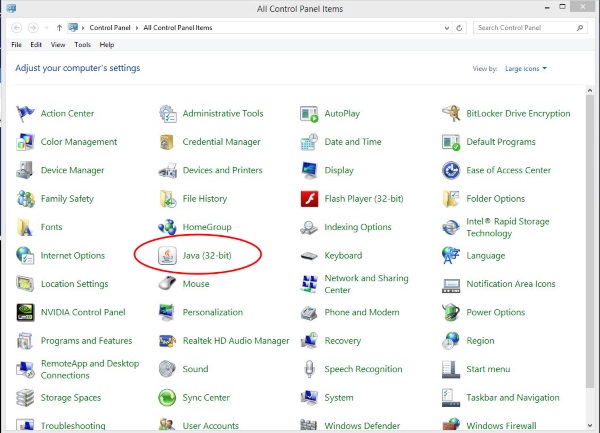
MAC users:
To launch the Java Control Panel on Mac OS X (10.7.3 and above)
- Click on Apple icon on upper left of screen.
- Go to System Preferences
- Click on the Java icon to access the Java Control Panel.
You should see the following window.
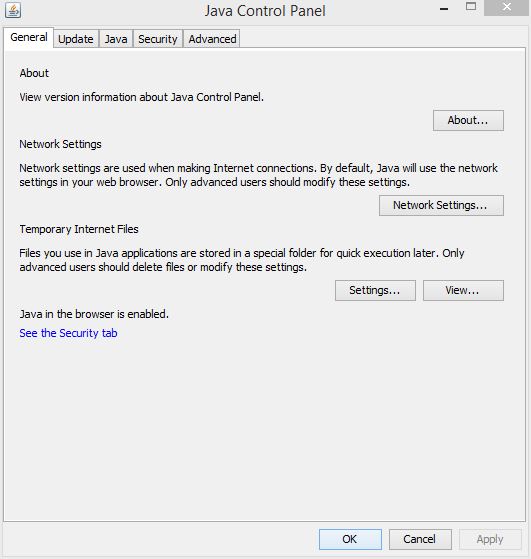
Go to the security tab.
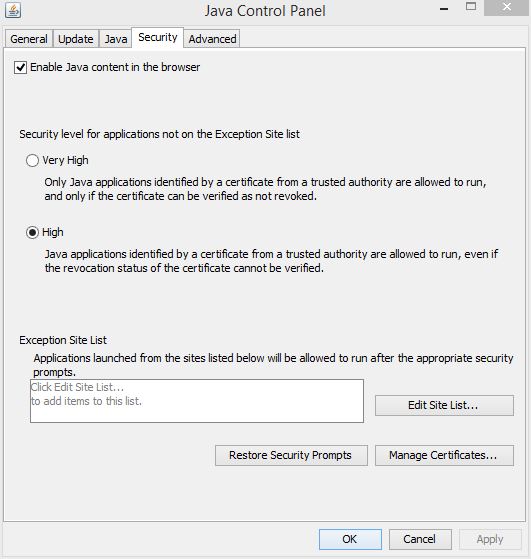
Click the "Edit Site List..." button. You should then see this dialog.
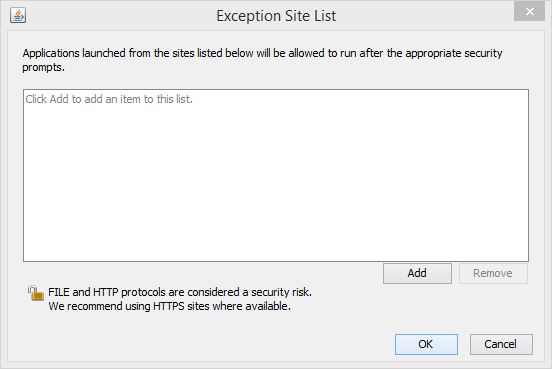
Click the "Add" button. You should then see this dialog.
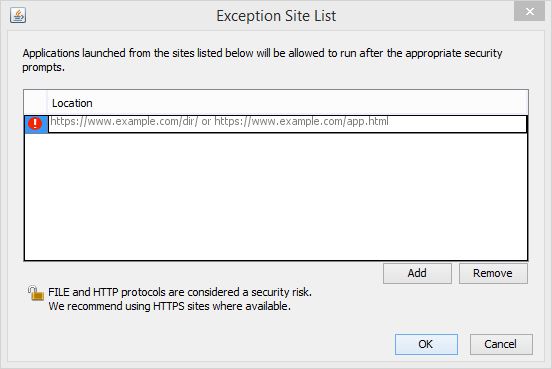
Enter the following URL: http://www.masspoolmp3.com/members/CrateDownload.aspx and click the "Ok" button.
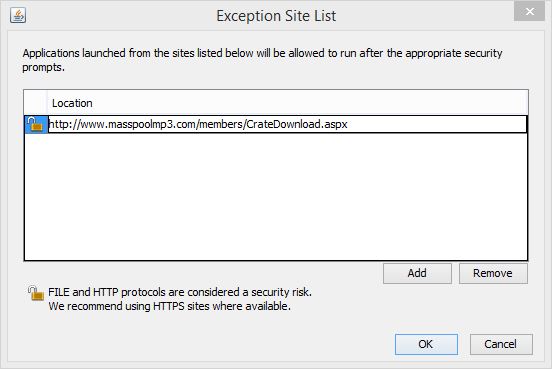
You will most likely see the following warning dialog. Please click the "Continue" button.

The security tab should now look like this.
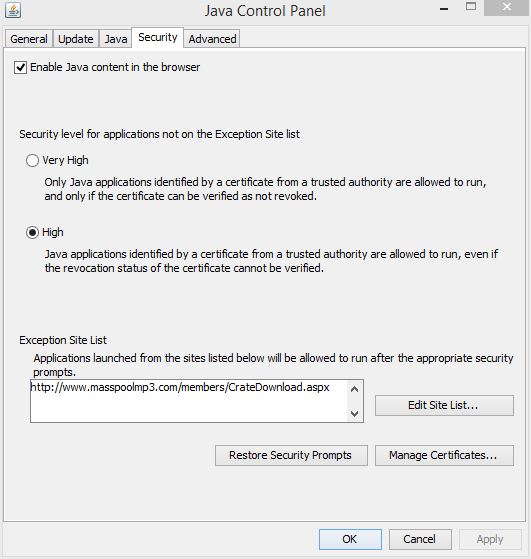
An added step that may not be necessary, but we recommend is to Restore Security Prompts. By clicking that button, all security prompts will be reset and you will be prompted when you go to the Digital Crate. This is just an added check to make sure everything is setup correctly. After clicking the "Reset Securtiy Prompts" button, you should see the following dialog which you should then click the "Restore All" button.
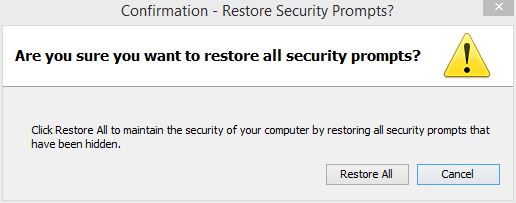
Please logout and close your browser. After you open your browser, log in, and go to the Digital Crate download page, you should be prompted with
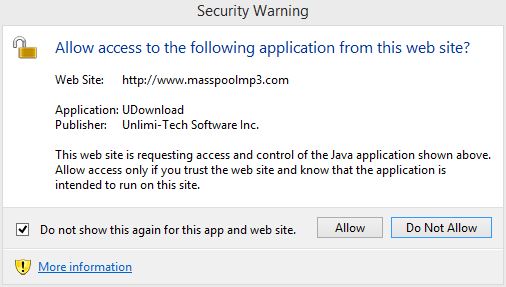
Check the "Do not show this again for this app and web site" if you do not want to be prompted again and click the "Allow" button. You should then see the following dialog
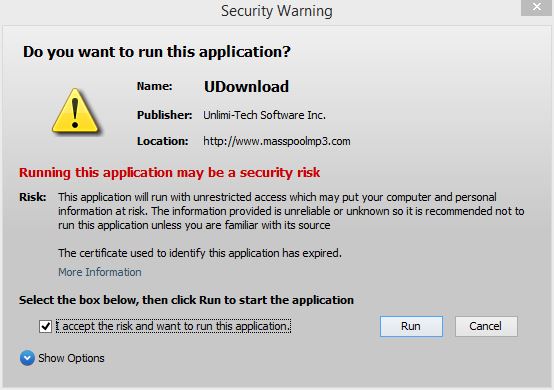
Check the "I accept the risk and want to run this application" checkbox and click the "Run" button. And hopefully if everything is setup correctly, you should be able to download your crate items.
We have tested this method with some of our members and so far it has fixed the security issues. Good Luck!
Update - 4/21/2015
Google Chrome Update
Oracle has released a statement about using the lastest release with Google Chrome. Please go to the following website for more information: Java Link.
NPAPI support by Chrome
The Java plug-in for web browsers relies on the cross platform plugin architecture NPAPI, which has long been, and currently is, supported by all major web browsers. Google announced in September 2013 plans to remove NPAPI support from Chrome by "the end of 2014", thus effectively dropping support for Silverlight, Java, Facebook Video and other similar NPAPI based plugins. Recently, Google has revised their plans and now state that they plan to completely remove NPAPI by late 2015. As it is unclear if these dates will be further extended or not, we strongly recommend Java users consider alternatives to Chrome as soon as possible. Instead, we recommend Firefox, Internet Explorer and Safari as longer-term options. As of April 2015, starting with Chrome Version 42, Google has added an additional step to configuring NPAPI based plugins like Java to run
Enabling NPAPI in Chrome Version 42 and later
As of Chrome Version 42, an additional configuration step is required to continue using NPAPI plugins.
In your URL bar, enter:
chrome://flags/#enable-npapi
Click the Enable link for the Enable NPAPI configuration option.
Click the Relaunch button that now appears at the bottom of the configuration page.
Or, if you do not see the relaunch button, you can close Chrome manually and restart it.
Basically, install the latest version, follow the instructions on the above link to enable Java in Chrome, close Chrome completely, restart Chrome, allow the applet to run if prompted, and you should be back to normal.
If it does not work, please make sure you go through the steps carefully and try again.